Good news! You probably already have the equipment you need to watch TV after you get rid of cable TV. Here’s 7 EASY Ways To Still Watch TV.
What Do I Need To Get Rid Of Cable TV?
Hi guys! Are you ready to quit cable? I’m a HUGE supporter of helping people transition off of old-fashioned, expensive cable packages.
I quit cable almost 3 years ago and it’s saving me almost $1500 a year!
And, I have way more GREAT TV and movies to watch now than I did when I had an expensive cable package with tons of premium channels.
I also never have to rent equipment, wait around for cable installers and repairmen, AND I never have to sit on hold with cable companies threatening to quit to get a better deal. It’s been WONDERFUL!!
You can see all of my picks for the 11 Best Reasons To Cut The Cord With Cable in a previous post.

7 Easy Ways To Watch TV Without Cable
This post goes over the 7 best ways to watch TV after quitting cable. Good news, you probably already have 1 or 2 of these ways in your home.
And, most of these are SUPER CHEAP and NONE of them require a contract or monthly fees. Let’s get started.
1. Digital TV Antenna
If you haven’t watched local TV since 2009, when it switched from analog to digital, you might be surprised by how many FREE local TV channels are available these days.
You can type your Zip Code on the TV Guide website to see all of the channels available in your area. In Houston, I have 130 local TV channels available.
That’s amazing when I think about the 7 or 8 FREE channels I had in the 1980’s!
To get your FREE local TV channels at home, you’ll need an antenna for each TV you want them on. I have this affordable antenna. To use it, plug it into a power outlet and the antenna outlet on your TV.
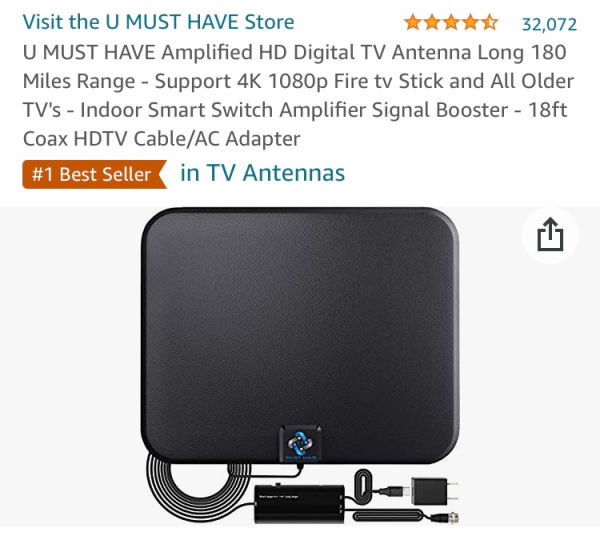
2. Streaming Sticks
With Streaming Sticks, like my Roku, you can easily turn any TV into a Streaming TV. Streaming sticks are similar to digital TV antennas, in that they plug into your TV and into a power outlet.
Once you have the streaming stick plugged in, you have an easy to use way to add and remove streaming apps (aka streaming channels), like Disney+, HBO Max, Hulu, and Netflix.
The BEST part about streaming sticks is the low, 1-time purchase price AND the ability to unplug it to take on vacation with you.
Just plug your stick into almost any TV to get instant access to your streaming channels, without having to enter passwords again.
Roku, Chromecast, and Fire Sticks are 3 of the most popular brands of streaming sticks. You can see which streaming stick has the best deals on Amazon here.

3. Smart TV’s
Most TV’s are Smart TV’s these days. A Smart TV can connect to the internet (Wi-Fi or hardwired), has an operating system, and it has an app service that let’s you easily add and remove streaming TV apps.
If your TV is a Smart TV AND you have the internet, then you already have the equipment you need to get rid of cable TV and start streaming TV.
Just go to the settings on your Smart TV to set up it’s Wi-Fi connection to your internet. Then you can start accessing streaming TV apps, like Netflix, Prime Video, Pluto TV, and Roku TV.
4. Gaming Consoles
If you have one of the newer Gaming Consoles, like an XBox Series X, you can download Streaming Apps onto your Gaming Console too.
So, if your Family Room has a Gaming Console already connected to the internet, you’re ready to get started streaming TV and movies on that TV.
You’ll just have to pry your kids away from their favorite games, if you want to watch TV in there. 😉
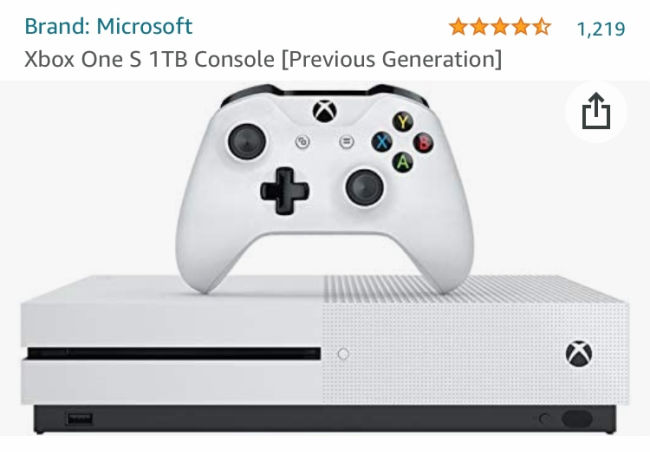
5. Smart Cast
I have to admit, one of my boys accidentally taught me how to smart cast when they were just 4 years old.
Basically, if you’re watching YouTube, Netflix, or most streaming apps on your phone, look for the little smart cast icon at the top of the video.
If you tap that icon, it will show you any TV’s on the same Wi-Fi network as you that can accept a smart cast.
I know teenagers and college kids that use this trick when they’re at a friends house. With smart casting, they can watch whatever streaming apps they have signed up for almost anywhere they go.
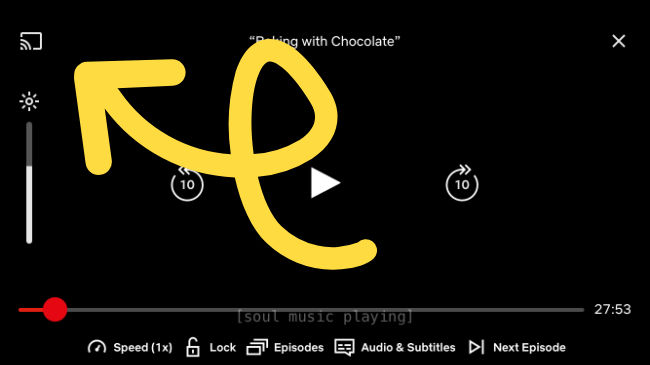
6. Laptops
When I moved away from home, way back in 1995, I took a giant 15 year old TV with me. And, I lugged that thing around for 8 years before I finally bought a flat screen tv.
Nowadays, many young adults and teens don’t even have a TV. They watch all of their streaming apps on their laptops. They just plop it on a coffee table or bed to watch TV with friends.
So, if you’re ready to get rid of cable TV, you can instantly start watching all of the popular streaming content on your laptop.
In fact, if you already have an Amazon Prime membership, you already have free access to all of the included TV and movies they offer. Check out the latest on Prime video here.

7. Tablets
And, last but not least, you can also watch streaming apps on a tablet. Tablets are a great way to take your favorite shows on the road or in airplanes with you.
Try downloading movies and TV shows onto the tablet so that you can watch without the internet. We always do that for road trips and cruises.

That’s it for the equipment you need to get rid of cable TV. For answers to more questions about quitting cable TV, see my popular post on How Do I Get Rid of Cable And Still Watch TV: Easy Guide.
More DIYs You Might Like
Now, here’s a few more posts with MONEY SAVING TIPS for your home.
- 11 Best Reasons To Cut The Cord With Cable: 4 Were SO Unexpected!
- How To Cut Cable And Still Watch TV For Free (Simple Guide & Video)
- 11 Affordable Ways to Feel & Look Younger in your 40’s!
- Best Area Rugs On A Budget From Amazon
- 25 Best Products At IKEA – From Cheap Finds To High End Looks!
- 21 Cheap And Easy Ways To Make A Home Office Look Better!
- 15 Free or Cheap Ways To Update A Living Room: Great Free and Low Budget Ideas!
You might also like the Super Easy Way To Remove Water Stain from Ceiling Without Paint (1 Step).

Or, Testing Easy Ways To Get A Heat Stain Out Of Wood.

And, this post on 3 Easy And Best Ways To Clean White Kitchen Cabinets – Plus, 3 To Avoid!

Feeling inspired? Now that you’ve seen what equipment do I need to get rid of cable TV, get to work. And, good luck!

Stephanie Abbott has been remodeling homes, updating & building furniture, and working on DIY home maintenance and cleaning tips for over 20 years. Her remodeling has been featured in Better Homes and Gardens Magazine. And, her DIY YouTube channel has had more than 8 million views.
Most of the DIY tutorials and videos on this site focus on beginner to intermediate level DIY Projects that can be done in an affordable way without high-end, expensive tools. All of the cleaning tips on this website have been tested in her home.

